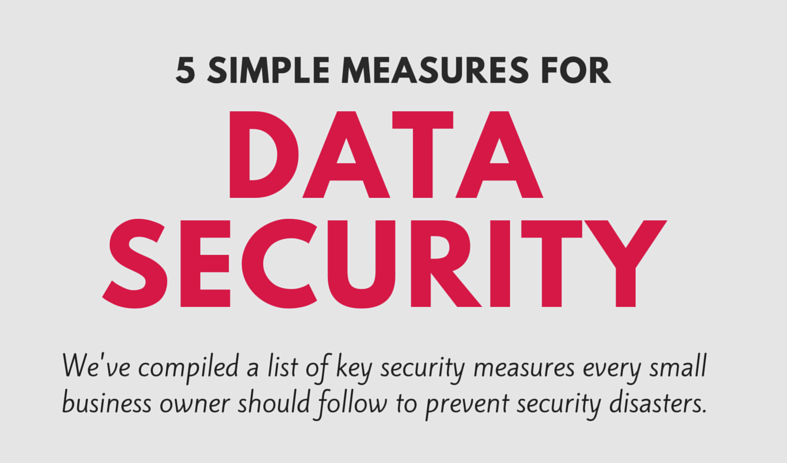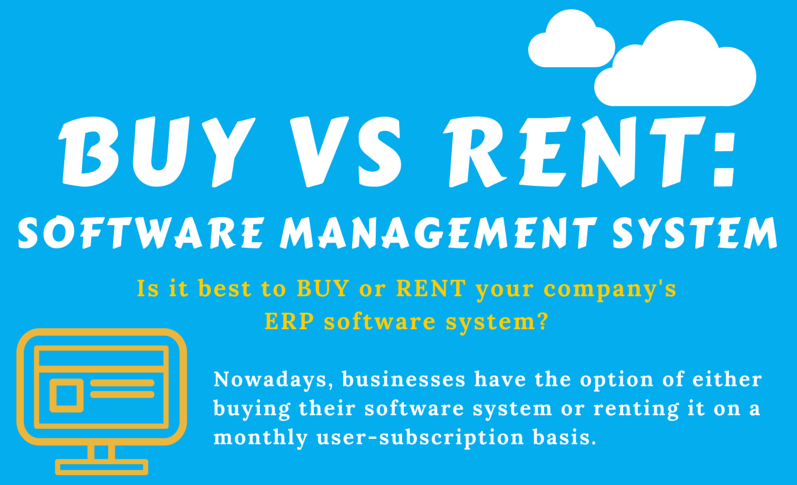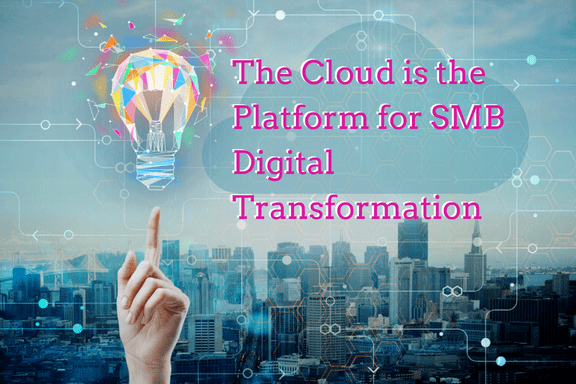Why You Should Always Backup Your Google G Suite?
Last Updated on July 14, 2023 by Tatyana Vandich
The global business trend is that more and more companies are migrating data to the cloud and using SaaS, cloud-based office suite, and applications such as G Suite of Google (G Suite Business, Enterprise, and G Suite for Nonprofits, G Suite for Education). Most often, management makes such a decision as part of an integrated approach to improve the overall performance of the business. This approach became very common, especially due to the worldwide pandemic spread of COVID-19, and the need to work remotely; large number of employees started working from home, outside of a traditional office environment.
What is G Suite?
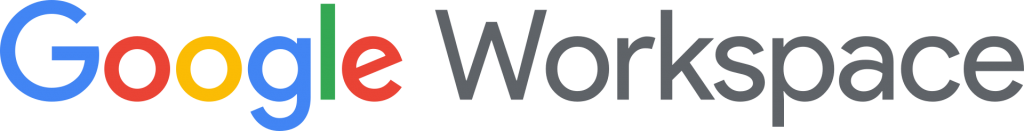
G Suite or “Google Suite” official name – Google Workspace. This is a set of cloud services, productivity and collaboration tools and apps, provided by Google for all kind of businesses be it a startup, a new business of any size: small and medium-sized businesses, and large enterprises.
What is G Suite used for?
Google Workspace Apps makes collaboration simple and effective; G Suite provides a powerful solutions for four main types of tasks:
Collaboration:
- Google Docs – the possibility of co-editing texts in real-time
- Google Sheets – multifunctional sheets editor
- Google Forms – to create custom forms for surveys and questionnaires.
- Google Slides – allows collaboration on presentations.
- Google Keep – storing and organizing notes.
- Google Sites – to create high-quality sites for team, project, or event.
- Google Apps Script – to create custom solutions for special business needs.
Communication:
- Gmail – professional email
- Google Calendar – shared calendars for planning teamwork
- Google Chat / Meet — A chat and video meeting service
Storage and retrieval:
- Google Drive – secure data storage in the cloud, file sharing and synchronization
- Google Cloud Search is an efficient way to find content across G Suite services.
Control:
- Google Admin Console – manage user, device, and security settings
- Google Vault – retain, hold, search, and export users’ Google Workspace data.
- G Suite Work Insights – statistics related to employee actions and their collaboration.
Data in G Suite is Not Automatically Protected
Many business owners think that traditional best practices like data backups are outdated.
They mistakenly believe that a SaaS application such as Google Workspace is always available, guarantees data security, and does not require backups.

Incredibly, 1 in 3 companies reports data loss in cloud-based applications. This means the loss of potentially hundreds of work hours.
What is the main reason for data loss? End-user error. Other common reasons:
- Ransomware/cryptoviruses attacks. They work in a similar way: they encrypt important documents and files and demand a ransom.
- Malicious activity of end-users.
- Operational errors such as accidental overwriting of data.
- Loss of data due to canceled account subscription
- Errors of external applications (data corruption due to synchronization or overwriting)
According to Google Cloud Blog, “Now more than 5 million paying businesses are using G Suite. In the past year alone, 1 million new customers have signed up for G Suite”.
Thus, companies using G Suite should not ignore the risks of data loss. Remember that backups are just as important in the cloud as they are in traditional on-premises IT systems.
Few people pay attention, but even G Suite Administrator Help: https://support.google.com recommends Third-Party Backup because “You have a limited time from when the data was permanently deleted to restore files and messages. After that, the data is gone forever.”
An independent third-party SaaS backup solution is the best way to protect your business from data loss.
Google Vault is not a backup solution
Vault is information governance and eDiscovery tool for Google Workspace. However, Google Vault is not a backup solution even if Google Vault has primitive recovery capabilities, but it does not protect against:
Data loss due to a ransomware attack.
If your company has been attacked by ransomware, Google will not allow you to roll-back data to an exact time before the ransomware attack. Thus, you will lose your critical and valuable business data and no guarantees the same attack in the future.
Data loss due to permanent deletion of data.
If the end-user or administrator deletes data permanently, the files can only be recovered for a short period of time. Therefore, practice shows that searches for an accidentally deleted file do not occur immediately. It often happens that it takes a long time before the loss of important information is discovered. Moreover, administrators do not have the control they need, Vault restores all information deleted in the last 25 days.
Wasted time to recover files.
The time it takes to recover data from the cloud may take longer than you expected. This can negatively affect all business processes and lead to financial losses for the company. Keep in mind that recovering lost data can take up to several weeks.
Data loss due to inactive licenses.
You can only access G Suite data with an active G Suite license. Thus, inactive, or de-initialized user data is permanently deleted and cannot be rolled back. This often leads to the loss of important data when changing employees.
What is SaaS protection?
SaaS Protection is a backup solution to help ensure that businesses using Google Workspace can access, control, and protect their Google G Suite data.
Our company Namtek Consulting Services provides the leading G Suite backup solution for MSPs. Our SaaS Protection for G Suite is a reliable cloud-to-cloud backup solution for storing a copy of your SaaS application data in Datto’s Cloud.
Why companies need SaaS Protection for G Suite?
Reliable backup
A company that uses G Suite must have complete confidence that their data is protected with a reliable solution designed to reduce risks and quickly manage backups.
- Automatic continuous backup of Gmail, calendar, contacts and shared drives
- Simple and fast connection
- Flexible storage retention options to suit individual customer needs.
- Flexible storage options according to individual customer needs.
Fast and easy recovery
- Fast recovery or export of data for a specific required period.
- Rapid recovery of individual objects or entire accounts while preserving associated records and folder structure.
- Ability to restore data from one G Suite user account to another.
- Keeping inactive G Suite user data with SaaS Protection for as long as you need it.
- Ability to export all accounts or specific items to standard file formats.
Protect Your Google G Suite Data with the best third-party backup solutions
If for some reason you have lost some G Suite data, this means not only a loss of data but also a loss of time and money for the recovery of valuable information. Unfortunately, without additional SaaS Data protection, it is not always possible to restore it.
Moreover, your company’s reputation and relationships with customers and business partners can be compromised.
As a cloud solutions provider, we offer enterprises an efficien