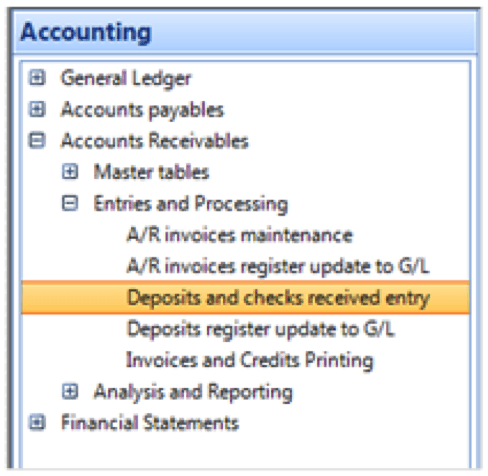Today’s erpWizard guide is a continuation into our General Ledger module. I will go on to explain how to setup the GL Entry Codes, create GL Entries and update them into the GL. To see Part 1 of this guide, click here.
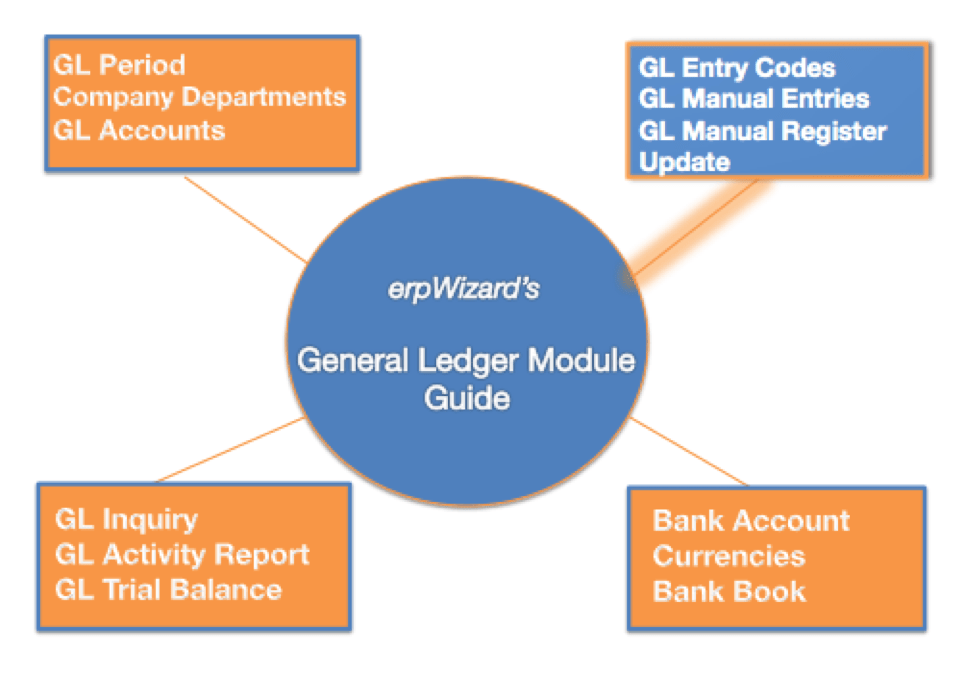
Once again, to begin using erpWizard, you must be logged in with a user account that has the system rights to Create/Modify/Delete GL Entry Codes, GL Manual Entry and GL Manual Register. If you do not have these rights, you will need to ask your system administrator to assign them to you. In order to move onto this section, please be sure that you have already set up the GL Periods, Company Departments and GL Accounts.