Posts
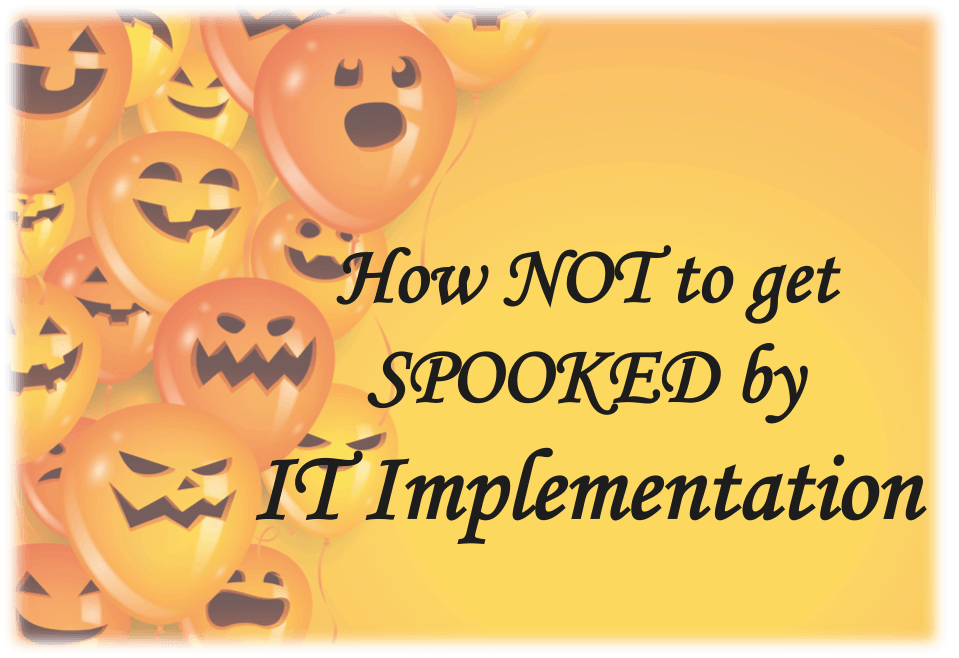 Implementing a new software solution can be quite ‘spooky’ for many business executives. Some would choose to work with outdated systems rather than upgrade to a fully integrated and efficient solution, even if they know it can improve their business processes. Why is this so?
Implementing a new software solution can be quite ‘spooky’ for many business executives. Some would choose to work with outdated systems rather than upgrade to a fully integrated and efficient solution, even if they know it can improve their business processes. Why is this so?
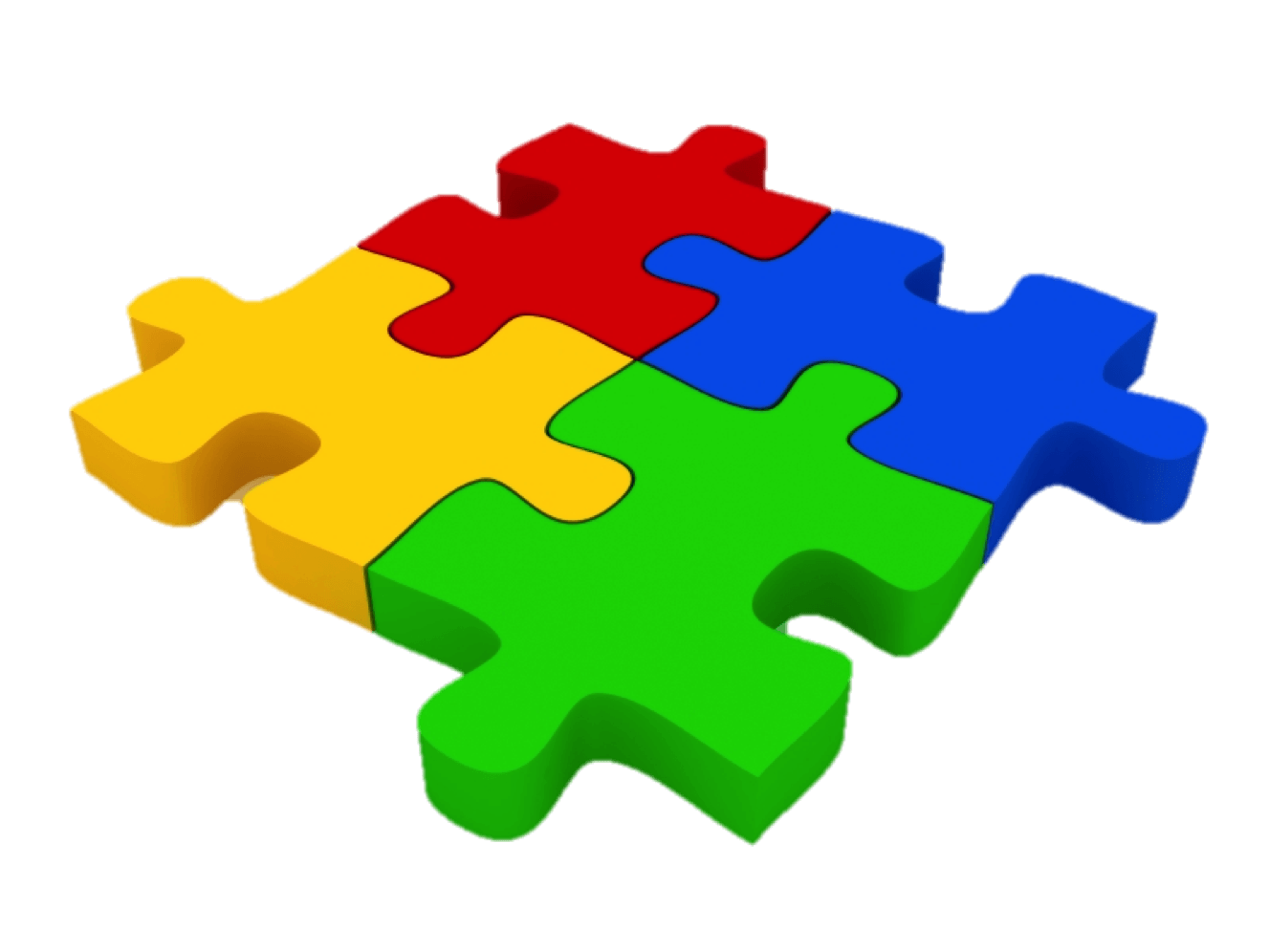 Many employees have gotten used to working with several different systems; one for their accounting needs, another for CRM, and another for inventory and on it goes. However, wouldn’t it be easier and better if all employees used one system for all their business needs? Not only would this create a better work environment, it would also help increase sales as it improves visibility and allows employees to better respond to opportunities. Read more
Many employees have gotten used to working with several different systems; one for their accounting needs, another for CRM, and another for inventory and on it goes. However, wouldn’t it be easier and better if all employees used one system for all their business needs? Not only would this create a better work environment, it would also help increase sales as it improves visibility and allows employees to better respond to opportunities. Read more
This post was updated to reflect current trends and information.
 2022 was a year where business executives really began taking a deeper look into new IT solutions to improve their company’s processes. ‘Cloud’ and ‘Mobility’ were, and still are, much talked about terms that have the potential to bring about big positive changes for companies of all sizes, such as growth, process improvements, software flexibility, mobility, ease-of-use, data accuracy, and overall efficiencies.
2022 was a year where business executives really began taking a deeper look into new IT solutions to improve their company’s processes. ‘Cloud’ and ‘Mobility’ were, and still are, much talked about terms that have the potential to bring about big positive changes for companies of all sizes, such as growth, process improvements, software flexibility, mobility, ease-of-use, data accuracy, and overall efficiencies. I’m sure we’ve all wondered how nice it would be to work from home. No trudging to work in cramped spaces on public transit or in blizzards or being stuck in bumper-to-bumper traffic. In recent years however, this dream has quickly become a reality.
I’m sure we’ve all wondered how nice it would be to work from home. No trudging to work in cramped spaces on public transit or in blizzards or being stuck in bumper-to-bumper traffic. In recent years however, this dream has quickly become a reality.
How should companies keep their employees happy? Nowadays, it seems one way is to equip them with modern ERP systems. According to a recent survey conducted by Epicor written up in InformationWeek, many of its users were unhappy with their ERP systems. This unhappiness stemmed from the fact that their software systems were inflexible and inaccessible. Read more
Today’s infographic is one created by Socius, offering a great informative guide to the basics of what you need to know about ERP solutions in the cloud.
By now, most business people have heard about the “Cloud” in one way or another. In today’s blog, I will go on to explain how all roads lead to the ‘cloud’ and how for most businesses, no matter the size, it is fast becoming the preferred choice over any ‘on premises’ options. Read more
There are many software terms that have been trending in the last few years, namely “cloud”, “Enterprise Mobility”, “SaaS”, “mCommerce”, “Business Continuity” and so on. These trendy solutions are fast becoming a part of most businesses and are associated with improving efficiency. Today’s article is about ‘Cloud Integration’ and what it means to have a […]
Today’s erpWizard guide is a continuation into our General Ledger module. I will go on to explain how to setup the GL Entry Codes, create GL Entries and update them into the GL. To see Part 1 of this guide, click here.
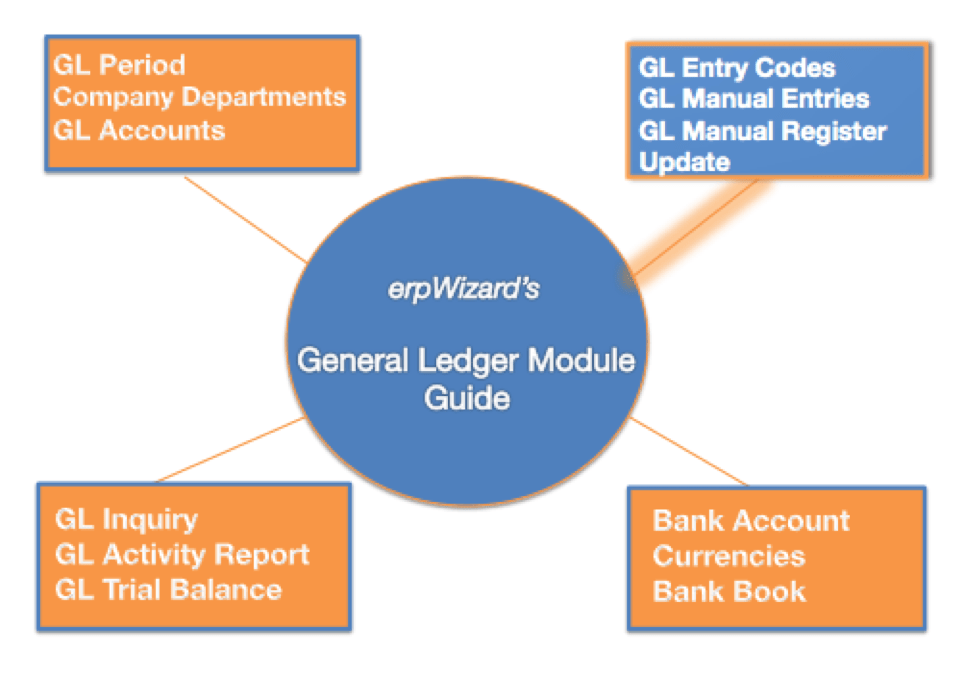
Once again, to begin using erpWizard, you must be logged in with a user account that has the system rights to Create/Modify/Delete GL Entry Codes, GL Manual Entry and GL Manual Register. If you do not have these rights, you will need to ask your system administrator to assign them to you. In order to move onto this section, please be sure that you have already set up the GL Periods, Company Departments and GL Accounts.
CONTACT US
400 Blvd Curé-Labelle, #304 Laval QC H7V 2S7 Canada
Phone: +1 450-681-3009
Email: support@namtek.ca
Website: https://www.namtek.ca/
Latest Blog Posts
 The Complete Guide to Grants Management Software: From Features to SelectionMarch 17, 2025 - 5:37 pm
The Complete Guide to Grants Management Software: From Features to SelectionMarch 17, 2025 - 5:37 pm AMFQ IT Modernization Case Study: Upgrading Legacy Systems with Magic xpaFebruary 27, 2025 - 8:10 pm
AMFQ IT Modernization Case Study: Upgrading Legacy Systems with Magic xpaFebruary 27, 2025 - 8:10 pm Public vs. Private Cloud Hosting: Key Differences and Benefits for BusinessesJanuary 6, 2025 - 9:12 pm
Public vs. Private Cloud Hosting: Key Differences and Benefits for BusinessesJanuary 6, 2025 - 9:12 pm
NEWSLETTER
Subscribe today to our Newsletter in order to stay up-to-date with all company news and events.

