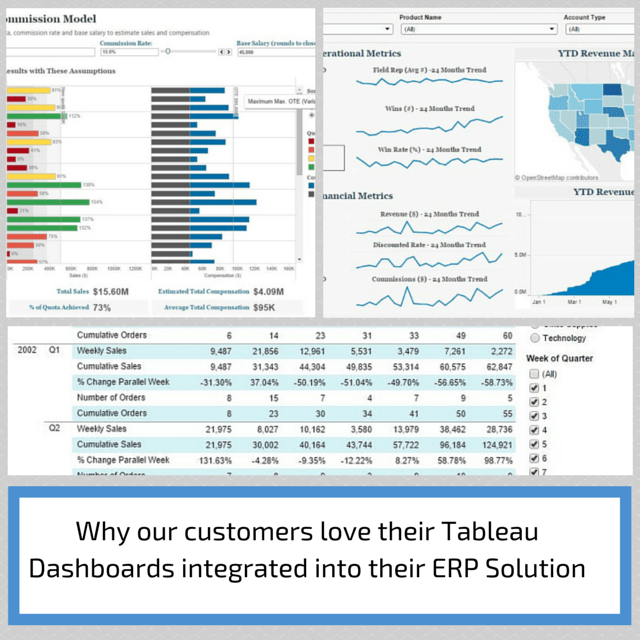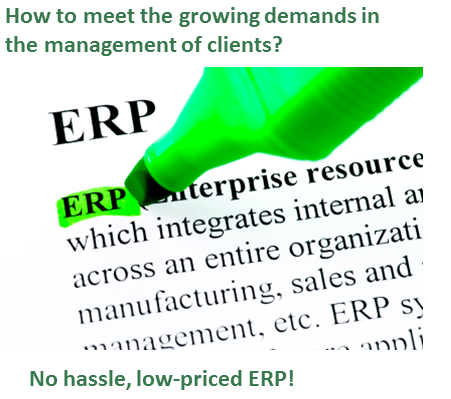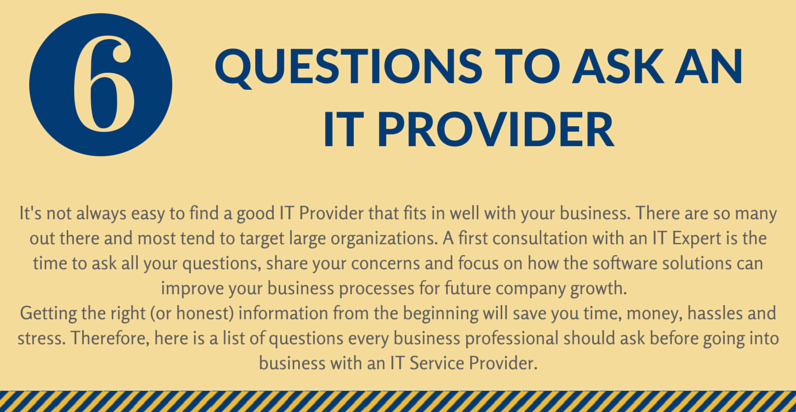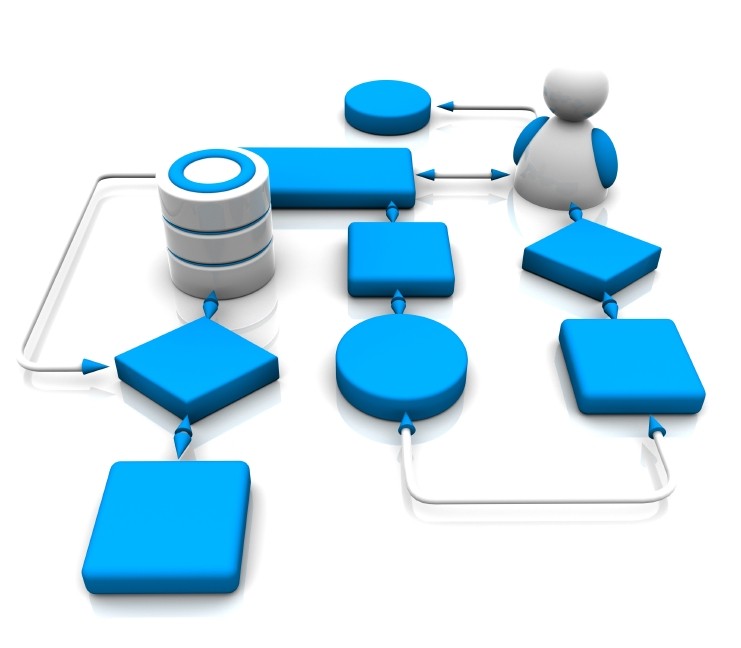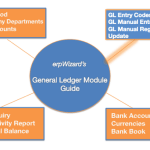ERP Implementation Checklist: Small Business Software Upgrade
Last Updated on December 13, 2022 by Tatyana Vandich
It’s difficult for many business executives to find the time to begin new projects, especially when it entails implementing a new ERP software solution. Of course, this kind of project takes a lot of planning, researching, overseeing, training and so forth. However, it doesn’t have to be quite so time-consuming if the right IT provider is chosen and a solid plan of action is set in place beforehand.
Here is a quick checklist that can help in a successful software implementation project:
1. Ensure the problems/challenges your business and employees were facing with the old system are clearly defined
2. Outline the new goals and improvements the new software system is to be responsible for. This enables executives to track the success of the upgraded system and ensure it is solving past problems and increasing efficiency. However, make sure employees and management do NOT have unrealistic expectations about an ERP solution; it isn’t a miracle worker and positive changes may only occur with time.
3. Define the complete process (or plan of action) and workflow. Share this plan with the entire enterprise and the chosen IT provider, so that everyone involved in this project is on the same page.
4. Begin looking for a well qualified IT provider; talk to fellow business people, research online, check out some software demos, etc. Ensure the following questions are asked when looking into IT providers:
- Do you offer “on-premises” and “cloud solutions”?
- How available is your support team?
- How will your software solution interact with my current system(s)?
- Do you provide regular updates (that won’t cause any downtime)?
- How is the implementation process conducted?
- What is the Total Cost of Ownership?
- How secure is my data (cloud option)?
- Is your solution scalable?
To view the full list of important questions to ask, check out our article entitled, “Questions you should always ask before dating an IT Provider”.
5. Is software customization required? Make sure these requirements, if needed, are clearly defined and explained to the IT provider, in order to have the correct expectations of costs, and time and effort required.
6. With a solid plan of action and the right IT provider and ERP solution ready to go, implementation can begin. An experienced full-time project manager is required to oversee the project. It’s important to realize that an ERP implementation project is one for the whole company and the IT team. This kind of project is a mix of all departments and should not solely be seen as an IT project.
Once the ERP implementation has begun, the following phases are important to guarantee a successful completion of this project:
- System validation and testing
- Migrate the company’s data into the new system
- Create a Go-Live checklist
- Assess the training needed for all employees
If you are unsure whether or not it’s time that your company re-invests in a new, upgraded software solution, click here to view the top 5 signs you should invest in IT services.