Business Continuity
After consulting with many business owners, I realized that when software experts mention the words “business disaster” or “disaster recovery”, many people are thinking of natural phenomena, or weather events, such as floods, hurricanes, fires, ice storms, earthquakes, tsunamis, windstorms, and so on. Of course these disasters can affect a business, and they can have devastating repercussions, such as extended downtime, property damage, even loss of revenue and more. The probability, however, of such meteorological events is much lower than that of man-made technological events.
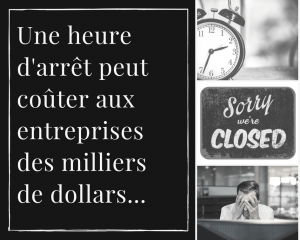
Technological and human disasters, including equipment failures, software malfunctions, user errors, security breaches, etc., can also have devastating effects on a company’s operations, resulting in downtime, lost data, lost productivity, lost expenses and more. One hour of downtime can cost companies thousands of dollars for small businesses and hundreds of thousands of dollars for large companies! It is essential to know your maximum downtime (RTO Recovery Time Objective) for your company. How long can you stop and survive? If your RTO is in seconds or minutes, it’s best to make sure you have a business continuity solution with off-site data storage.
Many companies, without a Business Continuity and a disaster recovery plan, many companies fail to recover from disasters. So, before you think to yourself, “we have great weather here or we almost never have power outages, why should I pay for a Business Continuity ?” – remember that your business is more likely to fall victim to ransomware, have an employee accidentally delete an important file or deal with a failing server. No matter how sudden and disastrous the event, you want to be protected. Ask yourself: is my company’s data worth the risk? You may have made it through the last 10 years without a disaster, but can you really guarantee that the next 10 will also be crisis-free? Your employees are human, they can make mistakes.
Ransomware attackers don’t care who you are or how big your company is, they attack everyone. We can never be too sure when a server will fail. There are no certainties, which is why it’s important to have a disaster recovery plan and a Business Continuity Service to guarantee TOTAL data protection, so you can get up and running quickly and easily. It’s not worth risking your company’s reputation and operations.
In our previous blog , we mentioned the term “data assurance”. This is how our customers see their Business Continuity Solution and service. They see it as an insurance policy in place to protect their company’s most important asset – their data! Companies are increasingly willing to pay a monthly fee for Business Continuity Services to ensure that their data is 100% protected and easily recoverable.
There’s no point in simply backing up your data only to find that after a disaster it takes DAYS to recover everything! Now that companies are using comprehensive management systems rather than keeping important information on paper, they are realizing the need for such a backup solution. They are also relying less on those outdated and obsolete tapes and drives to back up their data, and more on hybrid cloud backup.
Lately, we’ve been hearing a lot about “Ransomware”. This type of security breach is currently a big problem for companies, and even individuals, all over the world. The probability of a company suffering a ransomware attack is very high.
In 2016, the US and Canada jointly issued an alert, warning businesses and individuals of “the recent increase in extortion attacks that infect computers with viruses known as ransomware.” This virus not only encrypts a company’s data, but also demands payment to unlock it (Reuters, 2016).
The alert informed people that some of the consequences of ransomware attacks include “loss of information, disruption of current operations, expenses to restore access to company systems and damage to corporate reputation”. Governments have also discouraged victims from paying the pirates, since paying the ransom does not guarantee the release of their files. All it guarantees is that the pirate receives the money and, in some cases, their bank details. (Reuters, 2016)
Ransomware continues to dominate in 2017, with small and larger companies still paying millions of dollars to unlock their encrypted.
There are many ways in which a company can fall victim to a cyber attack. The most common are when computer users click on the wrong link or download an encrypted attachment. Other adulterations include spinning, baiting and heeling.
It’s important to understand why total data protection is essential in today’s business world. Businesses are now run and managed with software systems, so it’s important to ensure that there are no service interruptions in the event of the unexpected. Companies need to protect themselves not only against natural disasters, but also against man-made technological events, which are far more likely to occur.
Reduce your risks with a Business Continuity solution and a solid disaster recovery plan. Contact us today!

 This message is one that no business owner wants to see pop up on their office computer screen. Ransomware – a nasty and costly virus (or malware) that locks down computers and encrypts data until money (or a ransom) is sent – is not going anywhere. In fact, it seems to be such an epidemic these days as there are new malwares popping up and more victims paying up, which includes individuals, small and large organizations, hospitals, universities, government agencies and more.
This message is one that no business owner wants to see pop up on their office computer screen. Ransomware – a nasty and costly virus (or malware) that locks down computers and encrypts data until money (or a ransom) is sent – is not going anywhere. In fact, it seems to be such an epidemic these days as there are new malwares popping up and more victims paying up, which includes individuals, small and large organizations, hospitals, universities, government agencies and more. It’s not uncommon to find large and small companies either using multiple separate systems or using Excel Spreadsheets and emails to run the business. Most likely, what you’ll find at these companies are employees relying heavily on their emails to track and manage important files and information, miscommunication between departments, inaccurate and outdated data being shared, and more inefficiencies.
It’s not uncommon to find large and small companies either using multiple separate systems or using Excel Spreadsheets and emails to run the business. Most likely, what you’ll find at these companies are employees relying heavily on their emails to track and manage important files and information, miscommunication between departments, inaccurate and outdated data being shared, and more inefficiencies. For many business owners or managers, making the decision to implement a new software system is a difficult one to make. Oftentimes, the changes and risks that come with a software implementation can discourage those business managers who are looking to streamline their company’s processes and improve overall efficiency with a new system. There’s a ton of information out there on the advantages of using an efficient, up-to-date
For many business owners or managers, making the decision to implement a new software system is a difficult one to make. Oftentimes, the changes and risks that come with a software implementation can discourage those business managers who are looking to streamline their company’s processes and improve overall efficiency with a new system. There’s a ton of information out there on the advantages of using an efficient, up-to-date 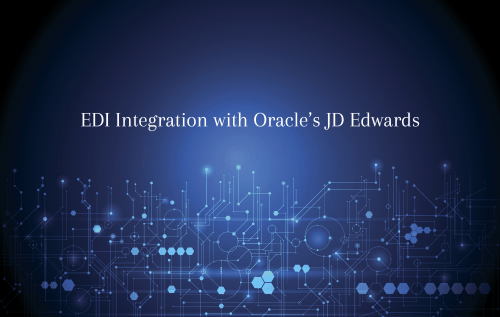
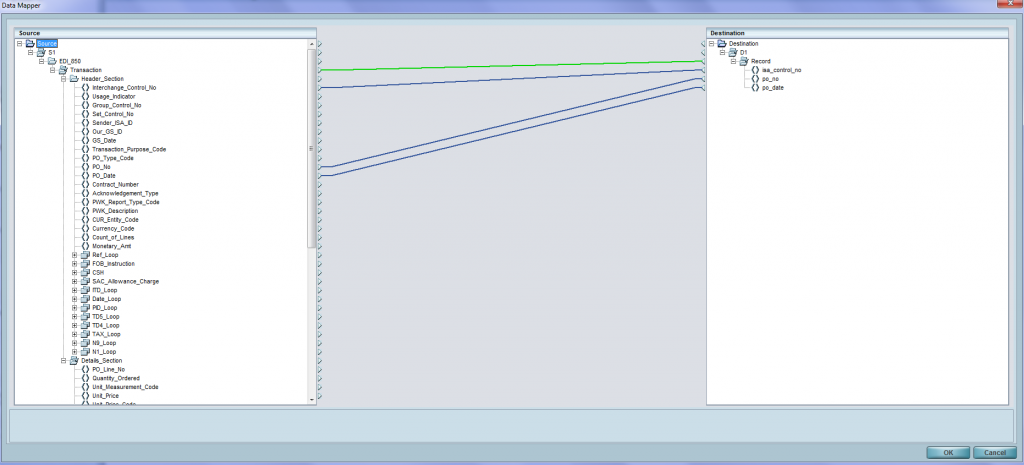
 System integration is the process of bringing multiple systems or applications into one, allowing them to work together. The goal is so that every system that is being used at the company, be it your CRM, Enterprise Resource Planning (ERP), Warehouse Management, B2C eStore, EDI, etc., will be using a single database. This reduces the need to constantly update different systems and resort to many hours of manual data entry. In today’s fast-paced business environment, it’s crucial that companies have management applications that can speak with one another and share information between them. This results in better visibility and accessibility of information, faster decision-making, reduced redundancies, increased efficiency and more.
System integration is the process of bringing multiple systems or applications into one, allowing them to work together. The goal is so that every system that is being used at the company, be it your CRM, Enterprise Resource Planning (ERP), Warehouse Management, B2C eStore, EDI, etc., will be using a single database. This reduces the need to constantly update different systems and resort to many hours of manual data entry. In today’s fast-paced business environment, it’s crucial that companies have management applications that can speak with one another and share information between them. This results in better visibility and accessibility of information, faster decision-making, reduced redundancies, increased efficiency and more. Do you have your own eCommerce Store, perhaps built with Shopify, or sell your goods online through Amazon, Cabela’s, eBay, etc.? If so, we are quite certain you’ve already been in discussion about how to best exchange data between you and your Trading Partner(s) or between your eCommerce platform and your internal software management system (i.e. your ERP system, CRM (Salesforce)…). In some cases, you may not have much of a choice, as some Trading Partners send their communication requirements prior to beginning a business relationship. For example, partners like Cabela’s or Amazon often push suppliers to be EDI compliant. At that point, it’s time to get in contact with an EDI provider to learn more about this process for your specific business needs.
Do you have your own eCommerce Store, perhaps built with Shopify, or sell your goods online through Amazon, Cabela’s, eBay, etc.? If so, we are quite certain you’ve already been in discussion about how to best exchange data between you and your Trading Partner(s) or between your eCommerce platform and your internal software management system (i.e. your ERP system, CRM (Salesforce)…). In some cases, you may not have much of a choice, as some Trading Partners send their communication requirements prior to beginning a business relationship. For example, partners like Cabela’s or Amazon often push suppliers to be EDI compliant. At that point, it’s time to get in contact with an EDI provider to learn more about this process for your specific business needs. We’ve all heard our fair share of nightmare stories when it comes to new software, more specifically Enterprise Resource Planning (ERP), implementations. What we don’t often hear, however, are the mistakes that were made during this project that could have been avoided. In many of these stories, the blame is put on the Software Provider or on employees who resist change and the system. However, there are some mistakes that business executives make that can affect the outcome of an ERP software implementation.
We’ve all heard our fair share of nightmare stories when it comes to new software, more specifically Enterprise Resource Planning (ERP), implementations. What we don’t often hear, however, are the mistakes that were made during this project that could have been avoided. In many of these stories, the blame is put on the Software Provider or on employees who resist change and the system. However, there are some mistakes that business executives make that can affect the outcome of an ERP software implementation. It’s already nearing the end of 2016. Crazy how fast time flies! For many people, this time is the busiest, filled with corporate events, family gatherings, holiday shopping, vacations and more. For many businesses, especially in the retail industry, it’s also one of their busiest times of the year. However, there are those industries or companies where December is a quiet month, making it the perfect time to look ahead and plan for the upcoming year. It’s when executives can finally set aside a few hours or days to establish and finalize next year’s budgets, prioritize upcoming projects, assess employee performance and review goals and benchmarks for the following year. What our consultants always encourage is to also set some time aside to review business processes and determine which ones aren’t working well anymore. For example, are you noticing an increase in unhappy customers, an increase in manual data entry, duplicated work, an increase in costs, missed deadlines, frustrated, and unproductive employees…? If so, it’s definitely time to improve the processes that don’t work and are leading to these problems.
It’s already nearing the end of 2016. Crazy how fast time flies! For many people, this time is the busiest, filled with corporate events, family gatherings, holiday shopping, vacations and more. For many businesses, especially in the retail industry, it’s also one of their busiest times of the year. However, there are those industries or companies where December is a quiet month, making it the perfect time to look ahead and plan for the upcoming year. It’s when executives can finally set aside a few hours or days to establish and finalize next year’s budgets, prioritize upcoming projects, assess employee performance and review goals and benchmarks for the following year. What our consultants always encourage is to also set some time aside to review business processes and determine which ones aren’t working well anymore. For example, are you noticing an increase in unhappy customers, an increase in manual data entry, duplicated work, an increase in costs, missed deadlines, frustrated, and unproductive employees…? If so, it’s definitely time to improve the processes that don’t work and are leading to these problems.