 Going mobile in a business is old news yet still extremely popular and relevant. IT consultants have been talking about the importance and advantage of businesses implementing mobile apps, BYOD and mobile Commerce for years now. Many large enterprises have embraced this ‘hard trend’ quickly and efficiently, as they knew doing so would allow them to gain a competitive advantage and stay ahead of the game. Unfortunately, smaller companies have not kept up as fast and have been mislead to believe it is only beneficial for larger enterprises and that it is way over their budget. Read more
Going mobile in a business is old news yet still extremely popular and relevant. IT consultants have been talking about the importance and advantage of businesses implementing mobile apps, BYOD and mobile Commerce for years now. Many large enterprises have embraced this ‘hard trend’ quickly and efficiently, as they knew doing so would allow them to gain a competitive advantage and stay ahead of the game. Unfortunately, smaller companies have not kept up as fast and have been mislead to believe it is only beneficial for larger enterprises and that it is way over their budget. Read more
By now, most business people have heard about the “Cloud” in one way or another. In today’s blog, I will go on to explain how all roads lead to the ‘cloud’ and how for most businesses, no matter the size, it is fast becoming the preferred choice over any ‘on premises’ options. Read more
Here is our very own infographic on EDI communication and our powerful EDI translation solution called EDI2XML.
Learn all you can about what EDI Communication is and the benefits of implementing a simple conversion tool (EDI format to XML, and vice versa) that is affordable for businesses of all sizes. EDI2XML is not only offered “on premises” but also in the cloud “as a Service”. It is simple to use and can be fully integrated into your business management software, to enhance efficiency and reduce manual efforts and errors. Check out our previous blog about ‘Why businesses should use EDI‘.
Enjoy!
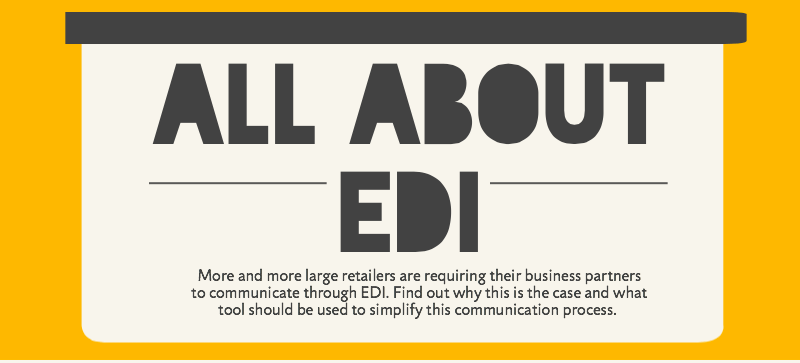

Managing projects and tasks can be difficult in a company without the proper management tools. Teamwork needs to be well organized and properly assigned to reduce errors as well as waste anyone’s time and effort.
All in all, Project Management Software can provide a business with proper organization, full visibility and control of a project, to ensure efficiency and quick completion of assigned tasks. As technology has advanced quite a bit in the last few years, this solution is now available as a mobile business application, thus allowing teams working on the road or at different sites to be able to access this software to input, send and receive real-time data while out of the office.
There are many software terms that have been trending in the last few years, namely “cloud”, “Enterprise Mobility”, “SaaS”, “mCommerce”, “Business Continuity” and so on. These trendy solutions are fast becoming a part of most businesses and are associated with improving efficiency. Today’s article is about ‘Cloud Integration’ and what it means to have a […]
More and more small businesses are moving to the cloud and IT companies are offering more services and solutions in the cloud. This trend of cloud computing adoption is rapidly accelerating, transforming the way businesses manage their IT operations.
Why are businesses and IT service providers moving away from “on-premises”? The answer to this question is clear: cloud computing offers multiple benefits for all parties involved, regardless of the size of the company.
Small businesses, in particular, can now compete with industry giants as traditional barriers are broken down with cloud technology. Using fully integrated “cloud” solutions, such as erpWizard, allows small businesses to get ahead by ensuring rapid and efficient growth. The benefits of cloud computing include increased efficiency, significant cost reduction, predictable and affordable monthly payments, remote access, quick and easy software setup, secure business continuity, and flexible mobile solutions.
However, to take full advantage of these benefits, it is essential to choose the right IT provider. A reliable and experienced cloud computing partner is essential to ensure a perfect customer experience. Choosing a competent provider ensures that your data and applications are managed securely and reliably, allowing you to focus on growing and developing your business.
To learn more about why ‘the cloud’ is a big opportunity for small businesses, you can check out the image below from Rackspace titled “Why ‘Cloud’ is a big deal for small businesses.” It provides additional information on the specific benefits of cloud computing for small businesses.

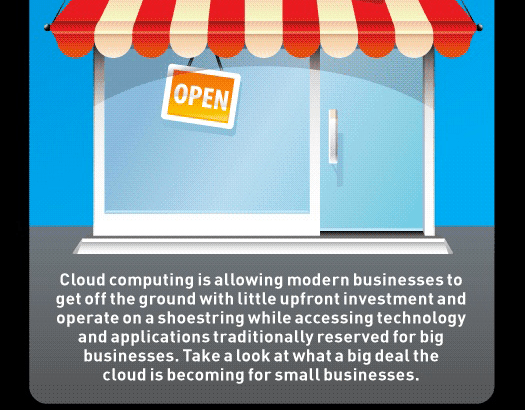
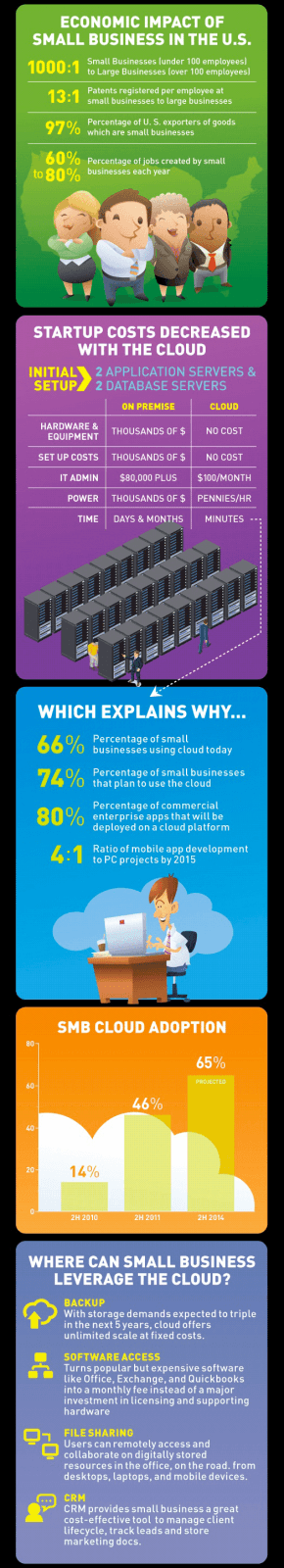
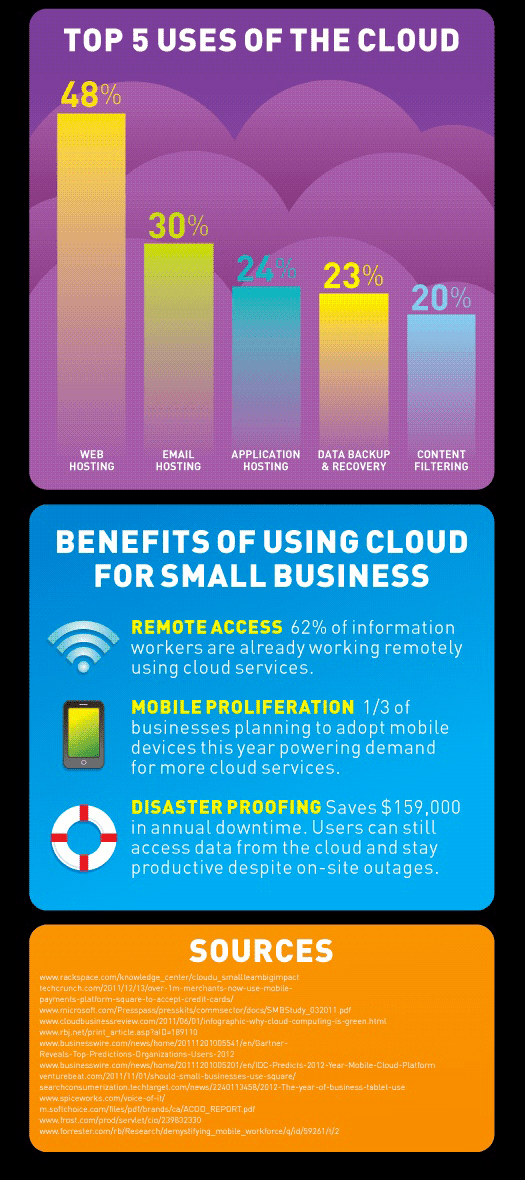
Thinking of moving to the ‘cloud’? Our team of IT professionals are here to help! Get in touch now for a free consultation.
Today’s erpWizard guide is a continuation into our General Ledger module. I will go on to explain how to setup the GL Entry Codes, create GL Entries and update them into the GL. To see Part 1 of this guide, click here.
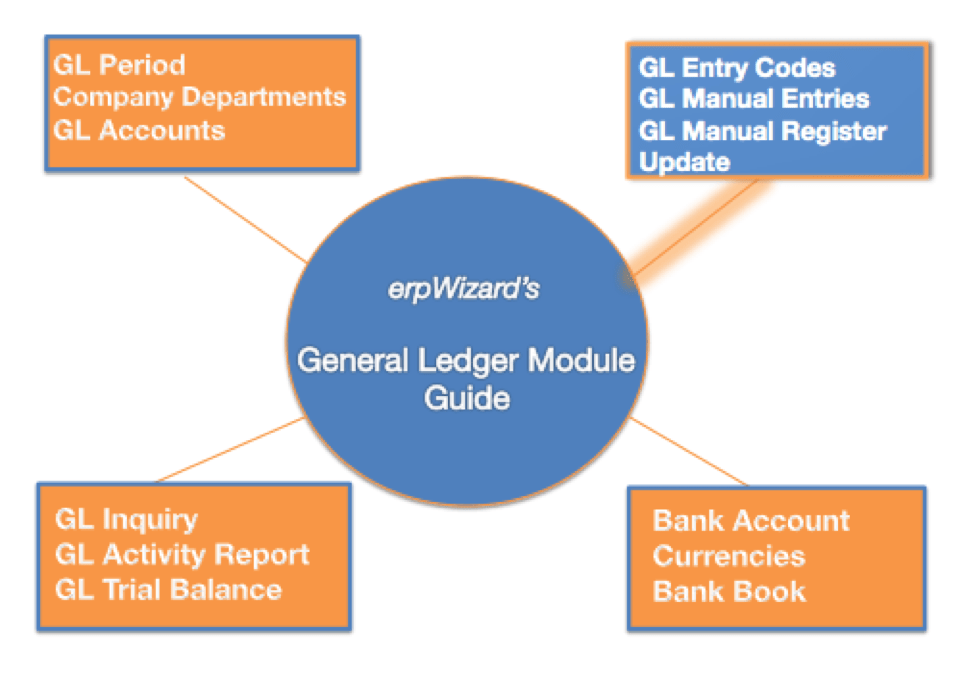
Once again, to begin using erpWizard, you must be logged in with a user account that has the system rights to Create/Modify/Delete GL Entry Codes, GL Manual Entry and GL Manual Register. If you do not have these rights, you will need to ask your system administrator to assign them to you. In order to move onto this section, please be sure that you have already set up the GL Periods, Company Departments and GL Accounts.
It’s difficult for many business executives to find the time to begin new projects, especially when it entails implementing a new ERP software solution. Of course, this kind of project takes a lot of planning, researching, overseeing, training and so forth. However, it doesn’t have to be quite so time-consuming if the right IT provider is chosen and a solid plan of action is set in place beforehand.
Here is a quick checklist that can help in a successful software implementation project:

Today’s erpWizard guide is all about the GL Module. As it is an extensive module in our fully integrated ERP software solution, it has been broken down into four parts. Today’s article features the first section where I will go on to explain how to setup your GL Periods, GL Accounts and Company Departments.
The Apparel Industry in North America is quite large, with the market’s revenues reaching over $3,000 billion in 2011, as can be seen in today’s infographic from BlueLink entitled ‘The North American Apparel Industry’ (see below).
Since the management of inventory is a huge part of any apparel business, they need to do it right. An efficient, mobile inventory software system is needed to properly track inventory and manage warehouses in the best way possible.
CONTACT US
400 Blvd Curé-Labelle, #304 Laval QC H7V 2S7 Canada
Phone: +1 450-681-3009
Email: support@namtek.ca
Website: https://www.namtek.ca/
Latest Blog Posts
 How to Protect Your Business with Three Essential Levels of CybersecurityNovember 7, 2025 - 8:13 pm
How to Protect Your Business with Three Essential Levels of CybersecurityNovember 7, 2025 - 8:13 pm Managed Security Services (MSS) Explained: What They Are and Why Businesses Need ThemOctober 7, 2025 - 3:36 pm
Managed Security Services (MSS) Explained: What They Are and Why Businesses Need ThemOctober 7, 2025 - 3:36 pm Grants Management System by Namtek for NICHI Non-ProfitAugust 15, 2025 - 8:41 pm
Grants Management System by Namtek for NICHI Non-ProfitAugust 15, 2025 - 8:41 pm
NEWSLETTER
Subscribe today to our Newsletter in order to stay up-to-date with all company news and events.


