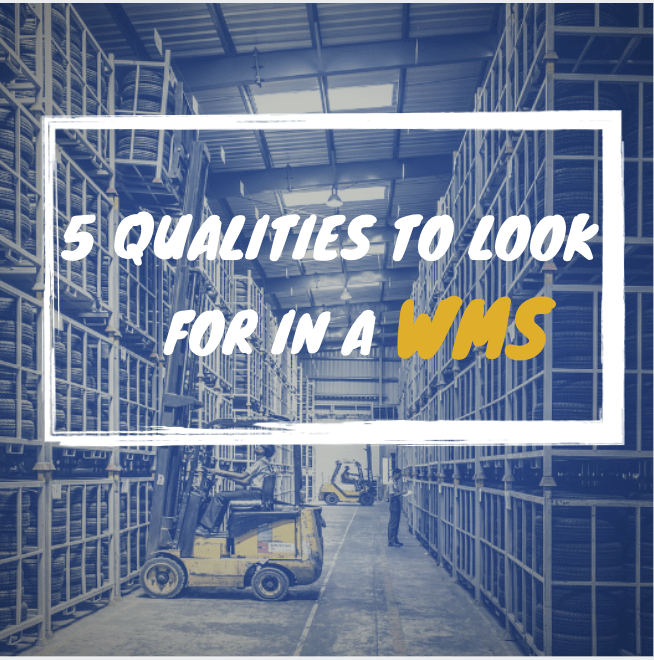Get Tracking with the Right Warehouse Management System
If you have a warehouse and you are considering implementing an updated, mobile Warehouse Management System (WMS) to better manage and track your inventory then this article is for you. Take a look at what a WMS, like WIMS, can do for you:
– Provide real-time information (like inventory status)
– Remote scan all bar-coded items
– Track shipments and merchandise
– Track several warehouses (if you have many scattered in different locations)
– Manage and track the output of your employees (to improve efficiency)
– Provide access to an accounting component to manage inventory
An efficient wireless WMS truly has the power to facilitate the running of your business by eliminating any and all manual labor (entering information in spreadsheets), managing and reducing your operating costs, increasing the transitory speed of your inventory as well as increasing employee productivity.
One of the major problems however is that managers are hesitant to implement a new WMS due to all the scary stories out there about software implementation. Here are 3 steps that will ensure your WMS implementation project goes smoothly and efficiently.
WMS Implementation Steps
Like any software implementation it’s crucial to follow the steps below:
1. Plan ahead
Any successful implementation project requires the necessary planning in order to figure out what exactly you are looking to get out of this new system. What processes are you looking to improve with a WMS? What does your business currently lack? What are your overall objectives of the project? All in all, it’s important to plan ahead to ensure a smooth implementation process and to eliminate any fear or resistance from employees. One key thing to remember however is to be realistic about the goals you set out for the implementation project and for the WMS. It’s easy to say you’d like the implementation done in a day however this is not realistic. There are usually unexpected bugs that will need fixing and user training that also takes some time (see below).
2. Test
Any knowledgeable and experienced IT provider will never skip over the testing phase of a WMS implementation project. Planning and testing are extremely important and should be done early on in the project, often and as thoroughly as possible. To either skip over this phase or go through it quickly would be a huge mistake. Testing is done in order to prevent any unexpected failures or disasters at the go-live mark.
3. User Training
It’s common for many businesses to skip over user training. However, a training program should be created and established in the planning phase. Training will ensure that the WMS is being used properly. It’s not enough to have a fully functioning software system; it’s all in the hands of the users. If they do not know how to use the system properly right from the start, no matter how good your system is, your business will not be as efficient as you had hoped. Therefore, training should begin before the go-live date, during the implementation phase as well as after the go-live date. It may take time for everyone to learn the new system, which is why support should always be offered.
Are you still hesitant about implementing a WMS for your company? Contact us now and speak to our IT experts.