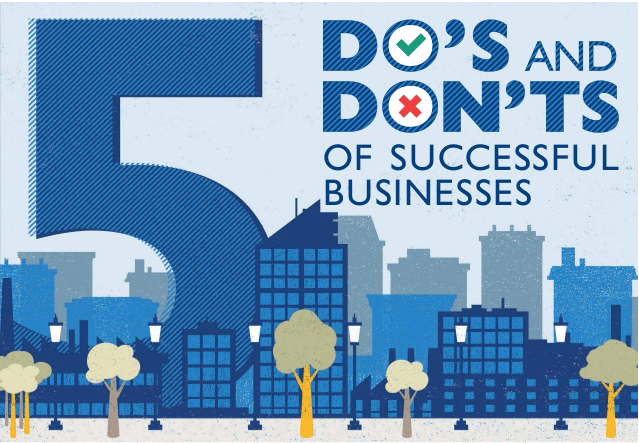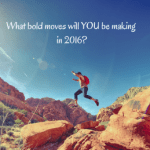Why Should Business Data Protection be Taken Seriously?
Protecting your company’s data should be of high importance, no matter where your office is located or how many employees you have. Downtime is real and if and when it does occur, the cost PER HOUR can range between $9,000 to $700,000, according to the Aberdeen Group (2013). On top of this, most crises happen because of human error and network outages, rather than natural disasters, as everyone mistakenly believes. Therefore, chances of an employee opening up a bad email (one with a virus) or accidentally deleting important documents are much greater than a hurricane affecting your operations (there are many more risks in business other than natural disasters!). Either way, you should be well prepared to handle ANY type of crisis or disaster if you’re looking to keep operations running no matter what (which, let’s be honest, is EVERY company). You do not want to find yourself scrambling at the last minute, only then to realize that, without the proper solution, you’ll most likely find your business out of service for days or even weeks (think of the downtime costs and unhappy customers).
Therefore, without a doubt, in this day and age, it is critical for companies, large and small, to properly protect their data. Taking a chance with your sensitive data can have damaging consequences.
So here’s what we suggest to all company owners and executives;
- Think beyond just backing up your data. It’s important to see the whole picture, from backup to recovery. Ask yourself the question “how can I get my business back up and running again in case of a disaster?” Consult a Business Continuity specialist to help answer this question (some businesses have different backup or restore requirements).
- Calculate your RTO (Recovery Time Objective = duration of time within which a company must be restored to avoid unacceptable consequences) and RPO (Recovery Point Objective = the maximum tolerable period of time in which data might be lost due to a disaster).
- Understand the difference between image-based backup and file-based backup. File-based is exactly how it sounds; it requires someone selecting specific files to backup (only the files chosen will be saved). Image-based allows a person to create a copy of an entire server; backing up the operating system, preferences, settings and all data associated with it. So if a server goes down, it can be restored in minutes.
- Learn more about Hybrid Cloud backup. Nowadays, having local-only (backup on a local device) or cloud-only (backup to the cloud) is not enough. Hybrid allows companies to copy and store backed up data on a local device as well as push those backups to the cloud at different times of the day. If the device gets damaged or there is a power outage, you still have off-site copies of your data that can easily and quickly be accessed.
For more information on Business Continuity Solutions, contact us today for a free 1-hour Consultation and visit our website here.