Last Updated on July 14, 2023 by Tatyana Vandich
Last Updated on July 14, 2023 by Tatyana Vandich
Last Updated on July 14, 2023 by Tatyana Vandich
Last Updated on July 14, 2023 by Tatyana Vandich
Last Updated on December 13, 2022 by Tatyana Vandich
Last Updated on December 13, 2022 by Tatyana Vandich
Last Updated on November 21, 2023 by Tatyana Vandich
 During the years of experience in software implementation, we have met business leaders that have various points of view on the use of IT technology such as ERP system, CRM software, as well as software implementation and software Integration in general. Perhaps you recognize yourself as one who:
During the years of experience in software implementation, we have met business leaders that have various points of view on the use of IT technology such as ERP system, CRM software, as well as software implementation and software Integration in general. Perhaps you recognize yourself as one who:
Currently, do not have a software management system. You put a system implementation on hold and keep using Microsoft Word and Excel to store your sensitive data until you really have no choice but to upgrade to an ERP/CRM system
Currently, use a legacy system. You keep using your legacy system for a few more years and continue making minor fixes here and there to accommodate the changes in your industry/business
Go through with a software upgrade anyways. No matter what you’ve heard or what you’ve previously been through during previous IT projects implementations, you still go ahead with a software upgrade because you know in the long run this will be best for your company’s prosperity and employees.
Why Software Implementations are known to be so painful to Business Executives? Among the most commonly called causes are price, time-consuming, and fear of big change. It’s an actual fact because often the final price is so expensive. Normally, implementations take more time than expected, while staff are resisting to the change in business processes. New systems seems too complex, so they pretend they were better off with Excel Spreadsheets and Word Documents, or their old legacy system.
Helpful Reading:
Here are some pointers that will allow you to have a smooth implementation and avoid major problems, as listed above.

An internal team, made up of 5 employees or less, is critical for a successful software implementation. This group should be continuously interacting with all the departments and top management as well. They work hand in hand with the ERP Service Provider.
On top of this, it is best if these employees are not distracted by their normal daily tasks as they should fully commit their time to the software implementation project. This will ensure everything is running smoothly and everyone’s needs are met.
Many Small and Medium size Enterprises do not always have an in- house IT team. Nowadays, an in-house IT team is not even necessary due to the emergence of cloud computing and Software as a Service.
However, it is highly important to hire the right Software Provider that can act as your IT Consultant and ERP implementation team for your SaaS ERP project. A qualified ERP Consultant/Provider should have:
Management should remain unified in supporting the project. They should continuously encourage and motivate their teams not give up.
The support of top management is not only the financial backing but more for encouragement, as this may be a difficult time for employees to get accustomed to a new system and potentially new processes.
On top of this, as there will be a lots of end user training, it can be very helpful if management can alleviate certain team members from regular responsibilities – especially the internal implementation team during that short period of time.
Management must define the role of IT before any decision can be made. IT can play a major role in meeting the company’s objectives, which is why the Accounting department should fully understand the IT strategy in order to make the right decisions regarding software investments.
It’s about seeing IT not as a cost but rather as an investment.
Usually, SMEs have informal, undisciplined types of environments and processes.
The big problem is that ERP systems and other software solutions bring in procedural rigidity and discipline. This is when user resistance and conflicts are likely to arise.
Leaders need to bring in some process consistency & standardized procedures before software implementation begins. It’s all about easing employees into this new work environment.
 Investing in end-user training is not optional if you want to have a successful, smooth software implementation. If your employees do not know how to use the system the right way, they will begin to resist and your team still won’t be working as efficiently as possible.
Investing in end-user training is not optional if you want to have a successful, smooth software implementation. If your employees do not know how to use the system the right way, they will begin to resist and your team still won’t be working as efficiently as possible.
For successful training, begin this process during implementation and continue after the Go-Live date as well. Follow these steps:
Not sure if your business is running as efficiently as possible? Request a FREE one-on-one 1-hour consultation session with our in-house experts.
Last Updated on July 14, 2023 by Tatyana Vandich
Buying tickets, gifts, clothes, equipment and even food – most of us do it online. Being anywhere, using a phone or a laptop, it doesn’t matter, as long as we’re connected to the Internet. Simple user interface, fast actions and results. It’s so easy, it only takes a few minutes. This explains why the number of online buyers is increasing dramatically year on year. For example, the number of online-only shoppers in the USA is estimated at 230.5 million in 2021, compared with 215.4 million in 2017.
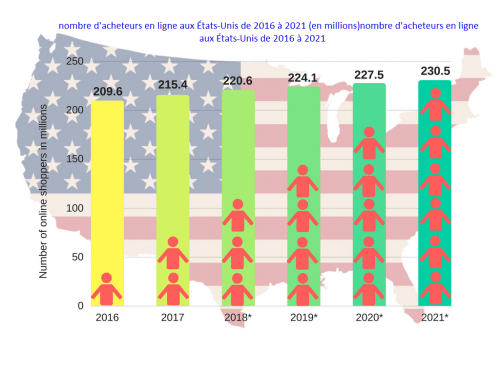 Source:
Source:
The Statistics Portal “Statista
The graph above shows statistics on online shoppers who have browsed products, compared prices or purchased goods online at least once in the corresponding year. You’re seeing an increase in online shoppers every year thanks to the active introduction of Omnichannel retailing.
Omnichannel is a business model that companies are using to enhance their customers’ experiences. “Omnis” can be translated from Latin as “existing everywhere”. In our case – covering all customer communication channels: such as physical locations, online store, social media, online chat, mobile apps and phone communications. Customers can access all products and services in the most convenient way for them, while still being visible to the retailer.
Opening an online store in today’s digital world is not difficult; however, running an online business is more challenging. Here are some of the undeniable advantages of running an online store:
To stay ahead of the e-commerce game, you need to pay close attention to detail and research the best practices in e-commerce. On the Internet, there’s some great advice for entrepreneurs starting up their online business: choose an e-commerce platform, optimize page load speed, create unique content, promote products, etc.
However, there aren’t many resources talking about the technical and logistical aspects. Critical information such as the electronic exchange of documents between an online company and its trading partners or transport companies is crucial to such a project.
Another important e-commerce practice is full integration and electronic data interchange (EDI), to improve speed, accuracy, information quality and business efficiency.
Even in traditional retailing, the term “logistics” was still far from clear. One of the definitions of corporate logistics:
“Having the right item in the right quantity at the right time in the right place for the right price under the right conditions to the right customer”.
When you run an e-commerce business, whatever method of supply chain management you choose(Drop-Ship or other), you’ll be faced with a significant amount of business documentation that you’ll need to exchange with your trading partners.
Now let’s do some simple math: how much time do your employees spend on order entry, shipping, invoicing, label generation? What is the error rate? Perhaps that’s why the return rate for products sold online is so high. Research into e-commerce product returns shows:
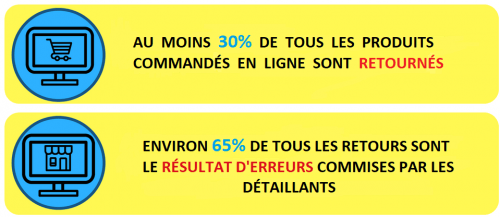
 In my opinion, the above statistics, reflecting e-commerce product returns, seem frightening. Is it possible to reduce the above percentages? Can your online business avoid these mistakes?
In my opinion, the above statistics, reflecting e-commerce product returns, seem frightening. Is it possible to reduce the above percentages? Can your online business avoid these mistakes?
EDI integration improves data quality, reducing transaction errors by 30% to 40%. This integration eliminates illegible handwriting, typing errors, lost faxes/mails and transmission errors.
The positive effects of EDI integration will be measurable in all the following departments: trade, production, logistics and finance.
in sales:
In production:
Logistics:
In finance:
In conclusion, moving to EDI integration gives a company access to an undeniable competitive advantage, reduces the costs of its products and services, improves business processes and meets the demands of customers and suppliers.
Contact our experts today to find out more about our EDI services or visit EDI2XML.com
Last Updated on May 2, 2025 by Tatyana Vandich
The 846 X12 is one of the most frequently exchanged electronic documents between business partners. It is especially important because of the evolution of the drop-shipping business, which has made great strides in recent years, all due to e-commerce and online sales. Basically, this document is derived from the paper document entitled ” Inventory request and advice “. This is a notification sent by the manufacturer to the seller, informing him of stock status and availability. It can also include pricing information.
In other words, this EDI message is for exchanging information on the availability of goods and merchandise.
 For e-commerce, up-to-date information on the availability of goods is very important. That’s why one of the main EDI requirements for Amazon is the supplier’s ability to transmit an EDI 846 message. This is not just a requirement exclusive to Amazon; other major retailers such as Cabela’s, Wal-Mart, Costco, all have the same EDI requirement, to be able to feed their e-commerce platforms with accurate inventory information.
For e-commerce, up-to-date information on the availability of goods is very important. That’s why one of the main EDI requirements for Amazon is the supplier’s ability to transmit an EDI 846 message. This is not just a requirement exclusive to Amazon; other major retailers such as Cabela’s, Wal-Mart, Costco, all have the same EDI requirement, to be able to feed their e-commerce platforms with accurate inventory information.
The EDI 846 document can be sent to trading partners as many times as required. This can be 2-3 times a week, or even several times a day; each retailer has its own requirements. The EDI 846 document enables suppliers to provide information on the trading partners for their products, without forcing them to make a purchase. EDI 846 is also often used to inform trading partners about the availability of goods at reduced prices.
The other obvious question about 846: who uses EDI 846 other than Amazon and the major e-commerce retailers? The truth is that not only can e-commerce retailers use this EDI transaction to exchange 846 documents, indeed, all trading partners can agree to use it to exchange inventory availability. Here are a few examples:
In EDI 846 transmission, inventory location identification, quantity and item description are the basic information included in almost all EDI 846 documents; however, additional information can be added such as:
– Expected quantity
– Number of items already sold
– Quantity in stock
– Pricing information
With EDI 846, online stores can optimize their deliveries. They don’t need to enter data manually into their internal systems, such as ERP. It provides online buyers with precise, real-time information on stock availability. What’s more, it reduces administration and order processing costs, and allows consumers to purchase items without having to keep stock on site.
For more information on how edi2xml cloud services can help you set up your EDI 846 with your trading partners, please contact us.
Last Updated on July 14, 2023 by Tatyana Vandich
This article was taken from our blog, published on our EDI2XML platform.

Many times, when I meet business owners and executives, the same question comes up during the discussion: why do companies operating eCommerce stores on Shopify or Magento need to have EDI integration? I decided to publish this post, and explain my points, by identifying the top (3) reasons why businesses running on Shopify, need to comply and integrate with EDI.
In a quick description, Shopify is one of the leading Canadian eCommerce platforms offered to clients based on monthly subscription fee, where companies and individuals can subscribe, put up their own items on the eCommerce platform, and start selling to the public. For more information about Shopify, you can visit their website, it has tons of information about how things are done.
Individuals or companies of all sizes, who want to sell products online to their clients and B2C consumers, are mostly the users of a platform such as Shopify. With less than 100 $ a month, they can start selling products and ship it to their clients.
One important thing to emphasize here is that with the emergence of the online retail and eCommerce over the internet, companies selling products online on platforms such as Shopify, are not necessarily carrying inventory of the products they are selling.
They do receive the order from the consumer online into the Shopify platform (or store), and than they transfer this order to the manufacturing business partner(s) for shipping and delivery, while “white labelling” the packaging delivery. This concept is called “Drop-Ship” (or Drop shipping) in the retail and eCommerce world. The store owner will receive the order from the consumer, who gets paid for the merchandise upfront. The Store owner forward the order to the maker for shipment and direct delivery to the consumer.
As a reminder about EDI (Electronic Data Interchange), it is a set of standards and processes to exchange documents of business nature electronically between business partners. What I mean by business documents is Purchase Order, Invoice. This data exchange can happen in both direction (in and out).
In the context of online sales over the internet on a platform such as Shopify and drop-shipping orders, the EDI comes into play for several reasons:
As you notice, all the above requires system-to-system integration between so many heterogenous systems and platforms. All major companies and retailers are well equipped with EDI platforms and standards that they have been investing in developing for years now, so it is the right moment for them to pay off all their investments.
As you might have noticed from the previous sections, the reasons are very obvious, to have an EDI integration with your Shopify store:
When you are selling online on Shopify, and you have a high volume of clients, that require to be informed of their orders at any given moment, this is another reason why you need to have EID integrated with your Shopify store
The above are the main reasons for such a need, still more reasons are out there, just wanted to share the most important ones.
Certainly, it is feasible, we do this every day. With the right team of integrators, that have years of expertise in integrating EDI to any system, there is no going wrong.
Last Updated on December 11, 2023 by Tatyana Vandich
Last Updated on December 11, 2023 by Tatyana Vandich
Last Updated on December 13, 2022 by Tatyana Vandich
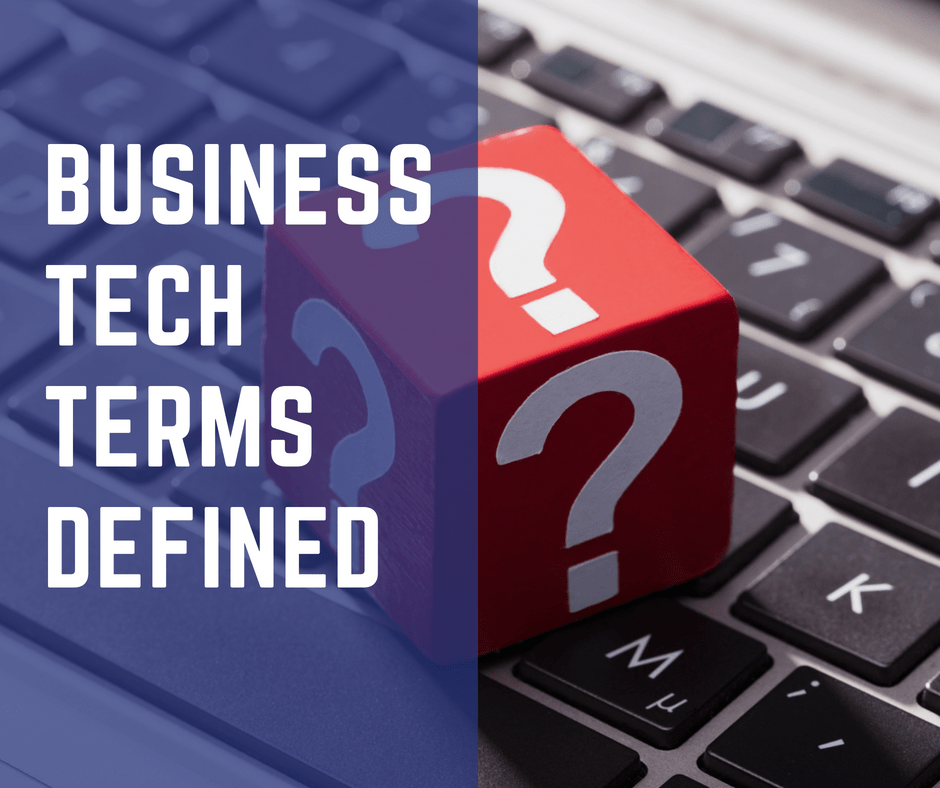
We compiled a short list of business technology terms that are useful to keep on hand when looking for software solutions for your business or when speaking with an IT Service Provider. Because, sometimes a short and simple definition is all you need, and that’s exactly what we have here.
| Business Continuity: | Set of activities to ensure an organization can respond to a crisis or disaster in a timely manner in order to continue business operations as usual |
| Business Continuity Solution: | A software solution implemented at an organization to ensure continuous, secure data backup as well as quick restoration of data (to its former state) if a disaster or crisis strikes |
| Disaster/Crisis: | Any event that has the power to disrupt an organization’s activities |
| Downtime: | A period of time that a company’s system is unavailable (or has failed to perform its normal functions) |
| Data Backup: | The process of taking a secure copy of a person or company’s data files and storing it on an external medium or device for future use in case of disaster |
| Off-site Backup: | The backing up and storing of data to a place a distance away from a company’s physical location |
| VM: | Virtual Machine; an imitation of a physical computer; basically, a VM allows you to run other operating systems within your current OS
Virtualization = The creation of a virtual version of an operating system, network, server, storage, device, etc. |
| Restoration: | The process of returning a company to its normal operations by repairing hardware & recovering data from the business’ backup methods;
File Restore = recovery of specific files] [Bare Metal Restore = restoration of complete VM from “bare metal” (without previously installed software or OS)] |
| RTO: | Recovery Time Objective; a parameter in disaster recovery used to calculate the duration of time within which a business must be restored back to normal before the disruption seriously impedes business operations |
| RPO: | Recovery Point Objective; a parameter in disaster recovery used to calculate the point in time that can pass during a disruption before the quantity of data lost during that period is greater than the company’s max allowable threshold |
| Cloud Computing: | A means of storing & processing a company’s data. Rather than housing the data on a customer’s servers (on-site), it is housed in a network of servers in a secure Data Centre; therefore the data is accessed remotely (over the Internet)
|
| Public Cloud: | Multi-tenant environment; this form of cloud computing relies entirely on a Service Provider; all services (servers, data storage and applications) are delivered via the Internet |
| Private Cloud: | Single-tenant environment or “cloud computing at home”; it is a cloud computing platform that is implemented within the company’s firewall, giving them greater control over the data and its security; has same features as a public cloud |
| Hybrid Cloud: | An integrated cloud service (combination of private and public clouds) where some applications or resources are provided and managed on-premises and others externally (in a public cloud) |
| On-Premise: | Traditional way of delivering IT services; when a company chooses to have their own server room to host all their IT equipment, that is typically managed by their own in-house IT staff (can also be managed by an outsourced IT team) |
| Off-Premise: | (Or off-premise hosting environment); delivering IT services off-site, where IT services are managed by a Third Party Provider and servers and hardware is leased by this provider |
| Data Centre: | A secure facility that houses servers and telecommunications equipment. When speaking about “cloud hosting”, these Data Centers are the homes of these cloud services |
| SaaS: | Software as a Service; This is a software distribution model where an application is provided to a customer on a subscription basis, as the software is hosted by the Service Provider and is not owned by the customer. Typically, the software application is provided over a network (Internet) |
| Managed Hosting: | When a Service Provider leases servers and required associated hardware to a customer. It is monitored and maintained by the Service Provider and all hardware is at the provider’s facility |
| Application Hosting: | When a business moves their software to an off-premise hosting environment (usually to the cloud) |
If you have any terms you’d like us to add to the list, simply leave us a comment in the section below!
Last Updated on July 14, 2023 by Tatyana Vandich
Founded in 1994 in the United States, Amazon.com is the world’s largest online retailer of books, apparel, electronics, music and many other products. Today, it has become one of the world’s leading e-commerce platforms. Amazon keeps pace with technology, using it to minimize the human error factor and improve efficiency. Amazon was an early adopter of process automation and electronic data interchange for its e-commerce platform.
Read more: Free Guide – Introduction to EDI Communication
Amazon Vendor Central or Amazon Seller Central?
We’ve heard these terms so often:“Amazon Vendor Central” and“Amazon Seller Central”. So, what are these terms? what do they mean? Let’s explore both, one at a time. Any company wishing to sell its products or services on the Amazon platform will be configured on this platform either in the “Amazon Vendor Central” portal or in the “Amazon Seller Central” portal. What’s the difference?
Firstly, Vendor Central is a web portal used primarily by manufacturers and distributors. Access to Vendor Central is by invitation only.
A company that sells its products/services directly to Amazon, which in turn sells them to the end consumer, will be configured on Amazon’s Vendor Central portal. In a similar case, Amazon is the buyer of the company’s products. Amazon will sell the products under its own brand name to the end consumer. Usually, when a package is shipped from Amazon to the end consumer, packages are marked as follows: “Ships from and sold by Amazon.”
Companies using Amazon Vendor Central are considered 1P (or first seller).
Once again, Seller Central is a Web portal used primarily by the seller (or store owner on Amazon). Amazon offers its e-commerce platform for businesses that want to run their own stores on its platform and give them the opportunity of the Amazon marketplace. This service is offered against a fixed monthly fee for use, and other fees for transactions.
In this case, the manufacturer or distributor will sell its own products directly to consumers on the Amazon marketplace using the Seller Central account.
As a seller on the market, a subscriber will be able to manage the execution and logistics of his seller account according to (2) different options:
Integration with Amazon, is the process of implementing one or more feeds to extract relevant data from the company’s system and send it to its Amazon account/store (i.e. product and pricing information, inventory data …). At the same time, extract order, customer and payment information from the Amazon account/store and send it to a company’s internal software system.
Automating data integration with Amazon
As described above, integration with Amazon is very important and crucial to a successful e-commerce business. The integration process doesn’t happen just once. It’s a continuous process of keeping the “synchronization” as close to “real time” as possible.
To be able to maintain a permanent, seamless integration between a company’s Amazon account and its internal software system, companies have no choice but to adopt “automated integration”.
Here are the 5 main advantages of integrating with Amazon, which will also be detailed in another article in the future:
Amazon offers (2) integration methods depending on the type of account configured for your company:
Whether you use EDI X12 or Amazon MWS to exchange messages, the following documents are mandatory for successful integration:
Amazon works with various suppliers and types of EDI software:
EDI X12 documents
Amazon MWS messages
Integration with Amazon is crucial for several reasons:

Don’t miss out on the huge opportunity for your company to sell on Amazon. We provide integration and automation for Amazon Seller Central users as well as EDI integration for Vendor Central users. Contact us today for more information, to request a quote, or schedule a demonstration.
Last Updated on July 14, 2023 by Tatyana Vandich
Information technology is developing rapidly. Many experts call IT the fastest-growing sphere of human activity. Systems and applications integration plays an important role in the IT space, and has a significant impact on company performance as well as on all industrial and commercial sectors. That’s why we’ve seen a surge in corporate interest when it comes to integration…
According to Wikipedia: system integration is defined in engineering as the process of bringing together subsystem components within a single system (an aggregation of cooperating subsystems so that the system can provide overall functionality).
But it would be a mistake to think of “systems integration” as simply the assembly of hardware and software tools; the essence of the concept is much broader than that.
“Systems integration” is an activity aimed at improving a company’s efficiency, decision-making and information quality through an automated process, where “heterogeneous” systems can communicate and integrate with each other in real time.
Most companies in today’s business environment run many “heterogeneous” systems and software, yet there is no established communication between them. This type of environment creates a lot of inefficiencies and poor quality information, which in most cases leads to reduced profits and delays in management decisions.
Automated system integration acts as a bridge where data flows between heterogeneous systems, software applications and databases in multiple directions, based on predefined business rules, as if the systems were totally “homogeneous”.
Increasingly, companies are arming themselves with software and hardware to solve specific business needs. All this while adding new modules and “stand-alone” systems to their IT management system. Most of the time, these solutions don’t communicate natively with each other.
While the adoption of a specific software application (cloud or on-premise) may meet a company’s business requirements and solve a business problem, it will create a series of new challenges in its own right:
The above challenges are relevant to companies of all sizes, whether small, medium or large.
To solve the integration problems identified in the previous point, companies should not hesitate to adopt integration projects to synchronize and orchestrate IT software, databases, processes and equipment.
To achieve this, companies will need to adopt an “integration platform” capable of exhibiting the following properties:
The benefits of implementing a robust API-based integration that can connect to a wide range of enterprise ecosystems are invaluable. Here are the 5 advantages:
Having a robust integration platform responsible for orchestrating and synchronizing data and processes, eliminates delays in data publication. Data is synchronized between different systems in real time, without the need for human intervention.
With an automated integration platform, which is able to synchronize data and trigger flows and processes efficiently based on rules and conditions, data processing also becomes real-time, eliminating the need for data extraction, transformation and loading (ETL). No need for a separate ETL tool.
Data synchronization and orchestration obviously eliminate a lot of time and effort for employees to manage and enter/extract data from one system to another. Employees can focus on business-related problems business-related issues, where they can generate more revenue, rather than entering and manipulating data in “heterogeneous” systems.
Having a robust integration platform, with all the benefits identified above, business leaders will be able to make quick decisions and avoid the time-consuming process of extracting data from different systems and merging the sets to obtain a unified data sheet.
Taken together, the above benefits will significantly increase the profitability of any company with heterogeneous IT systems and applications.
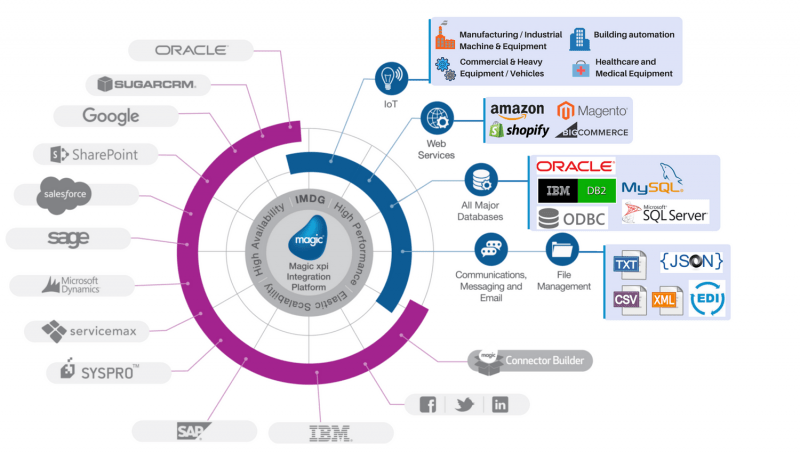 What are the signs that a company needs an integration platform?
What are the signs that a company needs an integration platform?Here are the main signs in any company that an integration platform is needed to improve business processes.
For over 18 years, our company has been an official partner of Magic Software Enterprises, a global provider of software solutions, supplying Magic xpi, an integration platform based on a fully reliable SOA, and API-driven for all necessary connections.
The Magic xpi business integration platform provides enterprise-level integration, business process automation and data synchronization, with complete security and proven reliability.
Implementing a wide range of certified and optimized connectors and adapters, Magic xpi integrates leading ERP, CRM, financial and other enterprise systems, such as SAP, Oracle, Salesforce, Microsoft, IBM, Google, and many more.
Are you looking for integration solutions? Contact us today
400 Blvd Curé-Labelle, #304 Laval QC H7V 2S7 Canada
Phone: +1 450-681-3009
Email: support@namtek.ca
Website: https://www.namtek.ca/
Subscribe today to our Newsletter in order to stay up-to-date with all company news and events.
